Blog/Article
How to deploy a dedicated server in seconds

Deploying a dedicated server on bare metal might sound like something that takes a long time and requires extensive preparation, and in some cases, it really does.
Now, imagine if you could deploy your instances in a matter of seconds—just like you would with a virtualized server—but with the amount of power that only bare metal can offer and along with the privacy that makes private clouds so appealing.
Yes, this is absolutely possible with Latitude.sh.
Summary
By the end of this article, you will have a clear understanding of how easily you can deploy a server with Latitude.sh when compared to AWS, Equinix Metal, and Hivelocity.
Deploying with Latitude.sh: It Takes Only Seconds
First, you need to create a free account on our website. Simply provide basic information, and you’ll be taken to the next page, which is our dashboard.
In the dashboard, you can create projects where you will begin setting up the basics of your future digital infrastructure.
The settings are straightforward and easy to understand. Everything is intuitive, and you just need to check a few boxes. Start by selecting one of our server options.
You can choose from configurations like the c2.small.x86 with an Intel E-2176G processor, 6 cores at 3.7 GHz, 32 GB RAM, and a 500 GB SSD, all the way up to the more robust rs4.metal.xlarge, which features an AMD 9554P processor, 64 cores at 3.1 GHz, 1.5 TB of DDR5 memory, and multiple NVME drives.
Next, pick the location that best suits your needs. We have top-tier machinery in data centers all over the world.
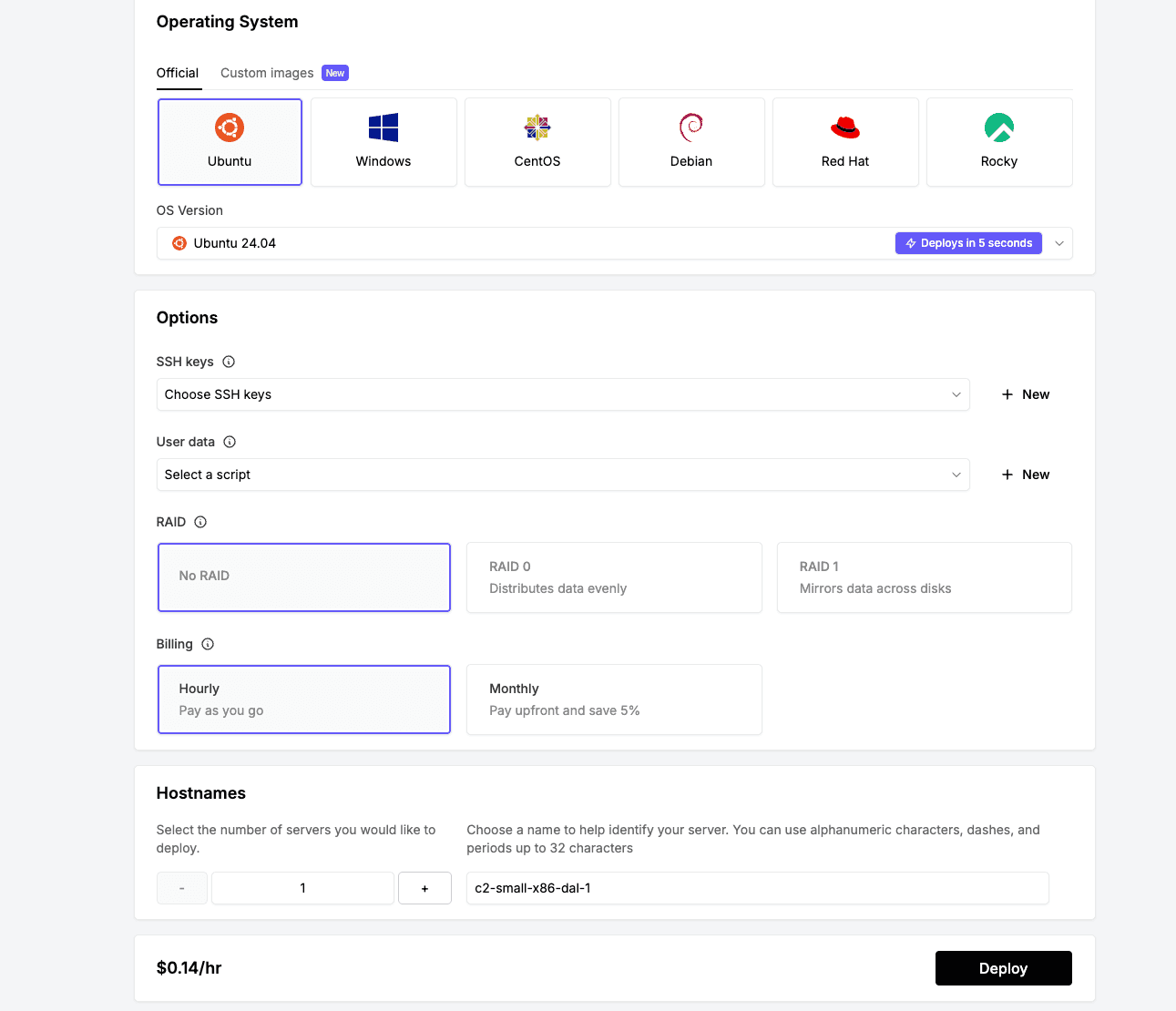
You then have the freedom to choose the operating system that best suits your wokloads. Options include popular choices like Ubuntu, Windows, CentOS, Debian, Red Hat, and Rocky. When choosing the most recent Ubuntu version on multiple server options, you'll notice a sign emphasizing how long it will take to be deployed, and yes, it just takes 5 seconds.
You can customize your server even further by setting it up with SSH keys for secure access, user data for predefined configurations, and RAID options like no RAID, RAID 0 for distributing data evenly, or RAID 1 for mirroring data across disks.
With Latitude.sh, you will always know exactly what you’re paying for, with transparent billing options. Choose between hourly billing, where you pay as you go, or monthly billing, which allows you to pay upfront and save 5%.
Finally, select the number of servers you would like to deploy and choose a hostname to help identify your server, using alphanumeric characters, dashes, and periods, up to 32 characters.
Once you’ve made all your selections, just press the Deploy button, and that’s it! Your dedicated server is now live and ready to use.
And, of course, should you need anything special, you can always talk to our sales team and they will guide you through.
Equinix Metal vs. Latitude.sh
When signing up with Equinix Metal, the process starts off simply enough—just basic info, followed by email confirmation. Pretty standard. But after that, things slow down considerably.
You’re immediately required to set up a billing account and provide a payment method, like a credit card or PayPal, before you can explore the platform in any meaningful way.
This forces users to commit financially before even understanding the platform's features or whether it suits their needs.
Compare that to Latitude.sh, where you can skip the payment details and dive right into the platform without any unnecessary delays. This allows users to explore freely and get a feel for the services before making any commitments.
Once you do get access to Equinix’s platform, the experience is then interrupted by pop-ups.

While these pop-ups aim to be helpful, asking what you need or making sure you know what you’re doing, they quickly become repetitive and annoying.
This detracts from the desired smooth user experience and can be especially frustrating for those who are already familiar with the process.
Worse, some of these pop-ups, like the "how can we help you" messages, tend to reappear, making navigation not as seamless as other providers.
The overall interface itself feels less intuitive than what you’d expect, requiring extra effort to find what you’re looking for.
In contrast, Latitude.sh's interface is streamlined and designed to let you focus on the task at hand—deploying powerful bare metal servers—without any unnecessary distractions.
Hivelocity vs. Latitude.sh
When compared to Equinix Metal, Hivelocity does offer faster access to the platform. You can sign up with just your email, and you're quickly inside, ready to browse server options. But the simplicity is all about there.
If you try to deploy an instant server, you’ll find yourself waiting through loading screens reminiscent of old gaming consoles like the PS2. And it doesn't stop at the loading screen.
This delay contrasts starkly with Latitude.sh, where the process is smooth, modern, and optimized for speed.
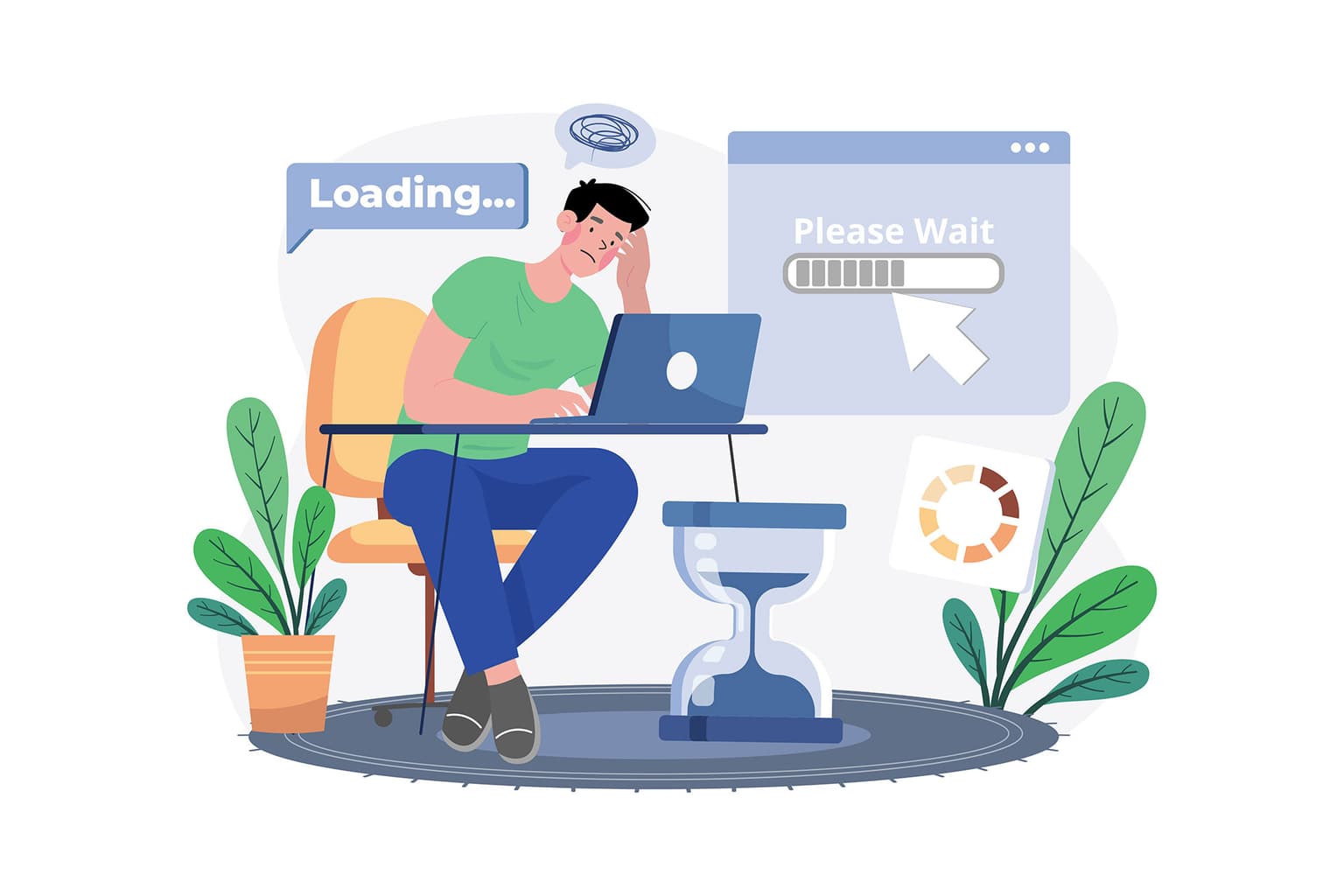
At Hivelocity, first-time users must input a special code (OTP) sent via email before deploying their server.
This might sound straightforward, but waiting for the code can be frustratingly slow. It adds an extra, unnecessary step that could delay your deployment when time is critical.
They even warn you to check your spam folder if it doesn't arrive within a few minutes. Needless to say, the process is far from instant.
In contrast, Latitude.sh removes these roadblocks—no unnecessary OTP codes or frustrating delays. Once you’re signed up, you can deploy your server instantly, keeping your focus on building, not waiting.
AWS vs. Latitude.sh
AWS may dominate the virtualized server space, but the reality is far less convenient than it might seem.
Creating an account with AWS is not a quick process—it takes time. And once you’re in, you’re greeted with a cluttered interface filled with tiny icons and more information than you’ll likely ever need.
This complexity often overwhelms users, especially those who just want a straightforward, powerful deployment of compute instances without sifting through hundreds of irrelevant options.
AWS’s massive infrastructure and service options make navigating the platform feel bureaucratic. Instead of getting straight to what you need, you’re left digging through options and sub-menus, often spending more time than necessary just to find the right server.

With Latitude.sh, the focus is clear—deploy high-performance servers in seconds, with no unnecessary complications or clutter.
At AWS, even with all that extra effort, you’re still getting much less computing power than the equivalent specs on dedicated servers.
AWS’s virtualized servers just can’t match the raw, dedicated performance of Latitude.sh's bare metal servers, making it less suitable for performance-critical tasks.
Latitude.sh: Fast, Fluid, and Powerful
At Latitude.sh, the entire process is built to be fast, intuitive, and powerful. From sign-up to server deployment, everything flows seamlessly.
You get the power of bare metal servers with the speed and simplicity you'd expect from shared hosting.
There’s no waiting around for secret codes, no constant interruptions from pop-ups, and no getting bogged down in unnecessary details.
In the end, whether you're comparing us to Equinix Metal, Hivelocity, or AWS, it’s clear that Latitude.sh offers a superior experience in every way. Less waiting, less hassle, more power.
Still thinking it sounds too good to be true? Create a free account right now and see for yourself.