Blog/Article
IaaS vs PaaS vs SaaS: How they impact your cloud strategy

As cloud computing becomes more popular and essential than ever, new solutions continue to emerge to meet this growing demand. By now, you’ve likely heard terms like IaaS vs PaaS vs SaaS.
While Infrastructure as a Service (IaaS), Platform as a Service (PaaS), and Software as a Service (SaaS) may sound similar, they are essentially different.

Which option is right for you? What specific needs does each service address? And do you have to choose just one of them? Do these questions even make sense?
Summary
By the end of this article, you'll have a clearer understanding of which solution best fits your next project. When you know what you need, all that’s left is to sign up on Latitude.sh.
What is IaaS?
Infrastructure as a Service (IaaS) is a computing model that allows businesses to rent computing power in the form of bare metal servers or virtualized machines.
This approach grants access to scalable resources, ensuring you only pay for what you use, making it cost-effective for varying workloads.
Since businesses are only billed for the resources they use, they avoid the hefty initial investments and ongoing expenses associated with purchasing, managing, and upgrading physical hardware.
This pay-as-you-go model, often billed on an hourly or monthly basis, is ideal for companies with varying or unpredictable workloads. IaaS offers tremendous flexibility.
Whether you need more processing power, storage, or bandwidth, scaling resources is quick and seamless.
Unlike traditional infrastructure that can take weeks or months to set up, IaaS enables businesses to adjust resources in real-time, making it suitable for companies that experience seasonal spikes in demand or rapid growth.
This agility also allows developers to experiment, test, and deploy applications without the constraints of a physical setup.
With IaaS, you’re freed from owning or maintaining physical hardware. Instead, the cloud provider takes care of the underlying infrastructure, while you gain full control over the server's capabilities.
This includes advantages typically associated with dedicated servers, such as those offered by Latitude.sh, where the deployment of servers can happen in just a few seconds.
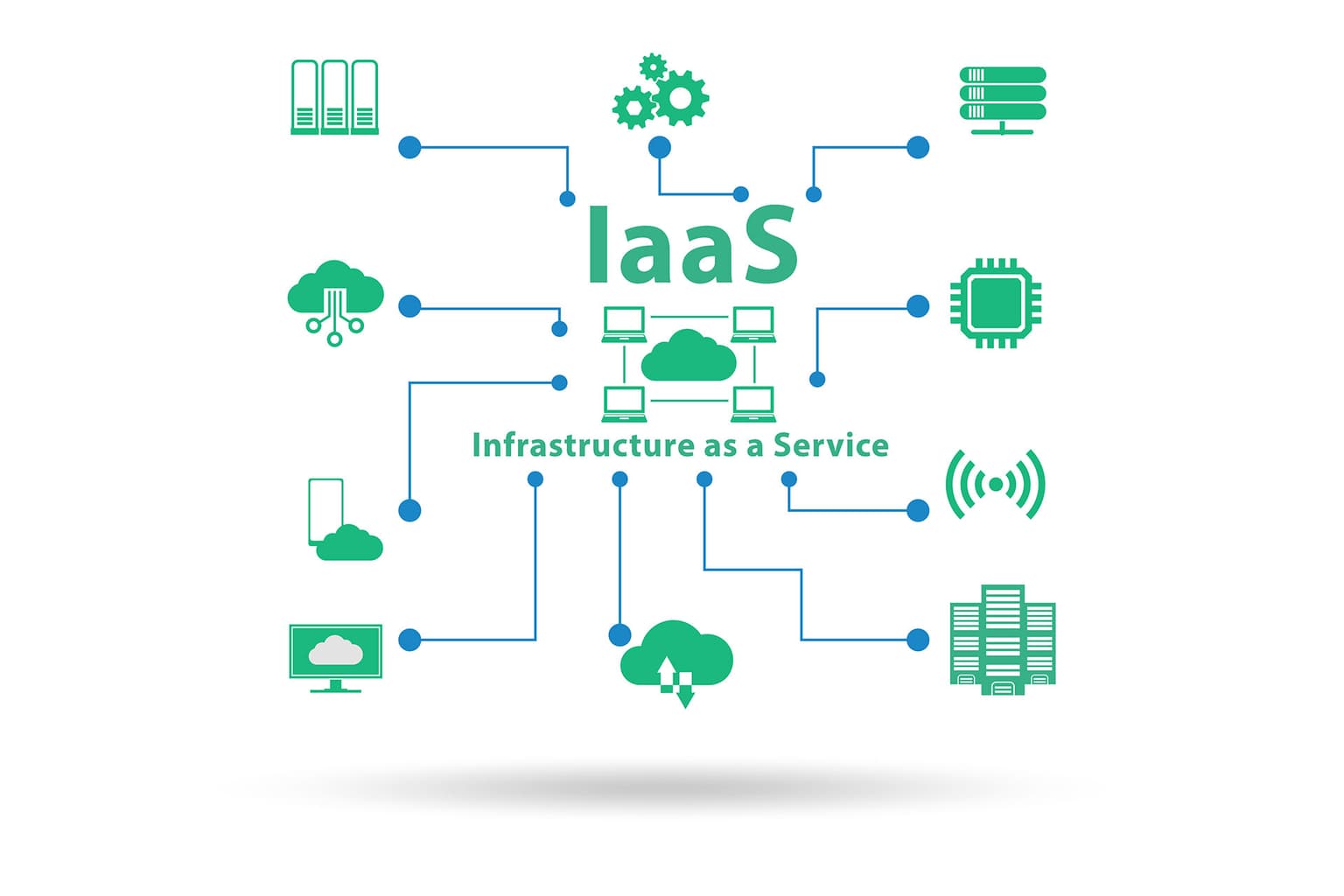
IaaS can support a range of scenarios, making it ideal for startups, growing companies, and large enterprises alike. You can see a few examples below.
Application Development and Testing: Developers often need multiple environments to test and deploy software applications.
With IaaS, they can spin up these environments almost instantaneously, run tests, and make adjustments without waiting for hardware provisioning.
Disaster Recovery and Backup: Businesses need contingency plans for unexpected disruptions. IaaS can facilitate robust disaster recovery solutions by replicating data and systems across different regions.
If one data center fails, applications and data remain accessible from another location, ensuring business continuity.
Big Data Processing: Organizations analyzing large datasets or running complex analytics benefit from the processing power IaaS offers.
Instead of investing in supercomputers or clusters, companies can rent resources capable of handling massive workloads, using them only when needed.
High-Performance Computing (HPC): Tasks like scientific research, financial modeling, and engineering simulations require immense computational power.
IaaS provides access to high-performance computing clusters that can handle these resource-intensive tasks, making it easier and faster to run simulations or analyze complex data sets.
Security is a crucial consideration for businesses using cloud services. With IaaS, you retain control over your data and applications, choosing to configure security protocols, firewalls, and access permissions according to your requirements.
Reputable IaaS providers often offer features such as DDoS protection, data encryption, and compliance support to help safeguard your data.
At the same time, the provider maintains the physical security of their data centers, managing risks related to hardware failures, power outages, and other physical threats.
For businesses considering IaaS, the advantages over traditional on-premises infrastructure are significant. IaaS eliminates the need to purchase and maintain costly hardware, while also reducing physical space requirements and energy consumption.
As a result, companies can free up valuable IT resources, allowing them to focus on innovation rather than maintenance.
This transition from capital expenditure (CapEx) to operational expenditure (OpEx) means funds that would have been tied up in assets are now available for other strategic investments.
Additionally, since IaaS is managed by experienced cloud providers, companies benefit from regular hardware updates without additional cost.
This constant access to the latest technologies—whether it’s faster processors, better storage solutions, or increased network speed—ensures optimal performance without the risk of technological obsolescence.
Bare metal servers, in particular, are ideal for performance-critical applications that require low latency and high bandwidth.
By using these servers, you can guarantee predictable performance, helping to meet the demands of end users and ensuring smooth data transmission with minimal delays.
Once you've identified the server specifications that best fit your requirements, you only pay for how long you use them, leaving the cloud provider to handle the physical infrastructure.
This allows you to focus on developing your core business, whether that involves running custom applications or managing diverse workloads.
IaaS is perfect for organizations needing flexibility and complete control over their computing environment with maximum performance and security.
What is PaaS?
Platform as a Service (PaaS) is a cloud computing model that provides a comprehensive environment for developing, running, and managing applications without the complexity of managing the underlying infrastructure.
While IaaS focuses primarily on offering virtual or bare metal servers, storage, and networking on a scalable, on-demand basis, PaaS goes beyond that, covering the full range of tools necessary for application development.
In a PaaS environment, everything from servers and storage to development tools, software frameworks, middleware, and runtime environments is owned and maintained by the provider.
This setup enables developers to concentrate exclusively on building and deploying applications, as the provider takes care of infrastructure configuration and maintenance.
One of the main advantages of PaaS is that it allows developers to start creating applications immediately without needing to set up or manage hardware and software systems.
By providing a pre-configured environment, PaaS saves both time and resources, as developers can avoid lengthy setup processes and complex infrastructure management tasks.
This streamlined environment is particularly valuable for teams working on rapid development cycles, as it reduces the time it takes to move from concept to deployment.
For instance, instead of spending time configuring servers, setting up software frameworks, and managing runtime environments, developers can focus entirely on coding and testing their applications in a ready-to-use platform.
Latitude.sh, as an example, offers a container management platform that exemplifies the benefits of PaaS by simplifying how developers run and manage application images.
Containers are a popular method for packaging applications with their dependencies, allowing them to run consistently across different computing environments.
With a container management platform like that of Latitude.sh, users can easily deploy their application images without needing to worry about configuring underlying servers or middleware.
This not only simplifies the deployment process but also enhances application scalability, as containers can be adjusted according to demand, and resources are managed automatically.
Moreover, by handling both the hardware and software layers, the provider enables greater efficiency and reduces the potential for misconfiguration or performance issues that can arise from manual setup.

A PaaS model also integrates various tools for monitoring, automation, and infrastructure management, allowing developers to deploy and manage applications with minimal effort.
Infrastructure management and automation tools provided by PaaS reduce the need for manual configurations, making it easier to ensure consistent application performance across various environments.
These tools often include development frameworks and templates that can simplify the coding process, such as ready-made code libraries, APIs, and sample applications.
This allows developers to speed up their workflows and focus on the unique functionalities of their applications rather than on repetitive setup and maintenance tasks.
Compared to IaaS, PaaS is especially well-suited for developers looking to create applications efficiently without the complexities of infrastructure management.
By providing a pre-configured platform, PaaS eliminates the need for developers to manage updates, security patches, and backups for the underlying systems.
This setup enables a greater focus on application development and innovation, as the time and resources usually allocated to managing infrastructure are redirected toward coding and testing.
For example, a business that develops customer-facing applications could benefit from PaaS by reducing the time and expertise required to manage the server environment and by focusing entirely on creating a seamless user experience.
In this way, PaaS can be likened to renting a fully equipped office with all the necessary tools, utilities, and maintenance covered by the property owner. Instead of buying, setting up, and maintaining all the office equipment, the renter can start working immediately and concentrate solely on their core business activities.
In the context of software development, this means developers can move forward with building, testing, and deploying applications without the burden of managing the physical and software infrastructure.
In conclusion, PaaS offers a robust solution for businesses that prioritize agility and development speed. It provides a streamlined, user-friendly environment where developers can focus solely on their applications while the provider manages the infrastructure.
With the option to deploy applications easily and scale them according to demand, PaaS enables companies to accelerate their go-to-market timelines and reduce operational costs.
For businesses like Latitude.sh, which provide advanced container management capabilities as part of their PaaS offerings, the benefits are even more pronounced, as users can leverage a platform optimized for modern application delivery.
Thus, PaaS empowers developers to innovate rapidly, delivering high-quality applications while sidestepping the complexities of traditional infrastructure management.
What is SaaS?
Software as a Service (SaaS) is a cloud computing model that provides software to end users over the Internet.
Building on the foundation of Infrastructure as a Service (IaaS) and Platform as a Service (PaaS), SaaS focuses on delivering ready-to-use applications without requiring users to manage any underlying infrastructure or platform components.
Instead of installing software on individual devices, users access SaaS applications via web browsers, streamlining the experience and eliminating the need for downloads, installations, and manual updates.
This model shifts the responsibility for software maintenance, updates, and security to the provider, making SaaS an attractive option for both businesses and individual users who seek convenience and reliability.
The core advantage of SaaS is its simplicity and accessibility. Since everything is managed by the provider, from software updates to security patches, end users benefit from a hands-off experience.
Businesses and individual users can start using the software immediately without having to worry about version control, storage requirements, or technical configurations.
Providers typically handle everything, including data security and compliance measures, freeing users from these technical complexities.
This makes SaaS particularly popular for applications that require frequent updates or enhancements, such as communication tools, project management software, and customer relationship management (CRM) systems.
For example, services like Gmail, Slack, and Microsoft Office 365 are prominent SaaS offerings that allow users to access essential tools and collaborate in real-time without the need for traditional software installation or upkeep.
One of the standout features of SaaS is its accessibility from any internet-connected device. Whether users are working from a desktop, laptop, tablet, or smartphone, they can easily log in to their SaaS applications from anywhere, promoting flexibility and mobility.
This remote accessibility is especially valuable in today’s work environments, where remote work and flexible schedules are increasingly common.
For instance, employees using a SaaS-based CRM like Salesforce can access customer data on the go, enabling them to respond quickly to client needs from any location.
This feature makes SaaS highly adaptable to a range of user needs, from remote work to mobile customer support, fostering an adaptable and agile work environment.
SaaS also offers a financial advantage by moving software expenses from a one-time purchase to a subscription model.
Users typically pay a recurring fee, either monthly or annually, which often includes maintenance, support, and upgrades.

For businesses, this approach reduces the need for large upfront investments in software and simplifies budgeting by transforming software expenses into predictable, ongoing costs.
The subscription model also ensures that users always have access to the latest features and security improvements without additional expenses.
This is a significant benefit for organizations that prefer operational expenses (OpEx) over capital expenses (CapEx), as it allows them to allocate funds more flexibly across departments or projects.
Beyond cost savings, SaaS offers scalability that supports business growth. Most SaaS providers offer flexible subscription plans that allow organizations to add or remove users as needed.
This flexibility is ideal for businesses experiencing rapid growth or seasonal demand fluctuations, as they can scale their usage without needing to reconfigure or invest in new software infrastructure.
Additionally, SaaS applications can often integrate with other SaaS products, allowing businesses to customize their digital tools to meet specific needs.
For instance, businesses can connect Slack with project management tools like Asana or CRM systems like HubSpot, creating an integrated work environment that enhances productivity and streamlines communication.
SaaS represents a shift in how software is accessed, moving away from ownership toward a focus on usability and availability.
Instead of dedicating time and resources to managing software and servers, users can concentrate on leveraging the software to achieve their goals, whether in business, education, or personal productivity.
The SaaS model effectively democratizes access to powerful software tools, making them available to a wide range of users, from small startups to large enterprises.
Furthermore, SaaS enables frequent feature updates and enhancements, ensuring users have access to cutting-edge capabilities and the latest security features without interruptions to their workflow.
In summary, SaaS offers a convenient, flexible, and scalable solution for accessing software over the Internet, tailored to the needs of users who prioritize ease of use and accessibility.
With a focus on eliminating software maintenance and management burdens, SaaS provides an environment where users can start working immediately and adapt their tools to changing requirements.
From email services like Gmail to comprehensive suites like Microsoft Office 365, SaaS redefines how software is utilized, emphasizing efficiency, mobility, and innovation in a cloud-connected world.
IaaS vs Paas vs Saas: Making it Simple
An analogy might help clarify whatever doubts you still have on the subject. So, think of IaaS (Infrastructure as a Service) as renting an empty lab space.
You’re given a room with basic utilities like power, water, and gas lines, but it’s up to you to bring in your scientific equipment (microscopes, computers, chemicals).
This way, you have enough freedom to work exactly as you want and nobody can disrupt it. The building (cloud provider) provides the infrastructure, and how the lab operates is entirely up to you.
In this analogy, as you can see, the lab represents the infrastructure: servers, storage, and networking. IaaS gives you raw computing resources, and you have full control over what tools you use.
PaaS (Platform as a Service), on the other hand, is like renting a fully equipped laboratory where everything you need for your experiments is already provided.
The lab comes with the necessary equipment, chemicals, computers, and software—all pre-configured and ready to use.
You just walk in and start conducting your experiments without worrying about setting up or maintaining the equipment.
Here, the fully equipped lab represents the platform with built-in tools, development environments, and services.
PaaS allows you to focus on building and running applications, just as you can concentrate on your scientific work without worrying about the lab's setup or maintenance.
SaaS (Software as a Service) takes the analogy even further.
Imagine walking into the lab, and not only is all the equipment set up and maintained, but the experiments are also already being conducted for you. All you have to do is ask for what you want, but you have to choose from what already exists.
Everything is pre-packaged and ready to use without any effort on your part. You don’t worry about the tools, maintenance, or processes—they’re all handled for you.
In this analogy, SaaS is like subscribing to already-made software solutions, where the software provider handles everything, allowing you to simply use the application as it is, whether for sending emails, managing documents, or running business processes.
Examples of IaaS, PaaS, and SaaS usage
IaaS for a Crypto Currency Exchange
Let's say you operate a cryptocurrency exchange. It requires high-performance servers to handle real-time transactions, complex calculations, and robust security measures.
The demand for low latency and powerful computing resources, preferably in a dedicated server, is crucial to provide seamless trading experiences and maintain data integrity.
IaaS is an excellent choice for this scenario because it offers scalable computing power, different server specs options, and control over the infrastructure.
This flexibility allows you to optimize performance and ensure the reliability of your trading platform, while the cloud provider manages the underlying hardware and network infrastructure.
PaaS for a FinTech Startup
If you're a FinTech company developing a new app for online banking or mobile payments, you’ll need a platform that allows you to quickly build, test, and deploy your application while meeting strict security and compliance requirements.
Using PaaS would be the best option since it provides you with pre-configured environments for coding, testing, and scaling your app without needing to manage the underlying infrastructure.
This lets your team focus on building innovative features while the platform handles security updates and ensures compliance with financial regulations.
SaaS for a Small Business
If you're a small business that needs to manage documents, spreadsheets, and presentations, investing in standalone software licenses and managing updates would be cumbersome.
SaaS solutions like Microsoft 365 or Google Workspace are ideal for you. These platforms offer cloud-based versions of popular tools such as Excel, Word, and other productivity applications.
With SaaS, you gain access to these tools via the Internet, eliminating the need for local installations and updates.
The provider handles software maintenance, security, and feature upgrades, allowing you to focus on running your business efficiently without worrying about managing software infrastructure.
Workloads and Cost Efficiency with Bare Metal IaaS
When dealing with specialized workloads such as high-frequency trading, big data analytics, or intensive machine learning tasks, bare metal servers offer unmatched performance and control.
Unlike virtualized environments, where resources are shared and may incur overhead, bare metal servers provide dedicated hardware that can be finely tuned to meet the precise needs of demanding applications.
For instance, in high-frequency trading, where microseconds can impact financial outcomes, direct access to hardware ensures minimal latency and optimal execution speeds.
Similarly, for big data analytics, bare metal servers can handle large datasets and complex queries more efficiently, without the performance penalties often associated with running a hypervisor on the server.
From a cost-efficiency perspective, bare metal servers can offer significant savings for long-term, high-demand applications, both in computing and networking costs.
While virtualized instances may seem cost-effective on a per-hour basis, the cumulative cost of multiple virtualized resources can add up, especially when hosting high-throughput applications.
Bare metal servers, with their dedicated resources and absence of virtualization overhead, can provide a more predictable and therefore cost-effective solution for these workloads. Top-tier providers, like Latitude.sh, offer a variety of specs to accommodate a wide range of use cases and also the possibility of customization so that you can leverage systems tailored to your specific needs.
By opting for bare metal IaaS, clients benefit from the best of both worlds: the performance of dedicated physical servers and the flexibility of cloud-based infrastructure.
This combination ensures that specialized workloads are handled efficiently while keeping costs manageable, making it an ideal choice for businesses with high-performance needs and budget considerations.
Moving your workloads to bare metal IaaS it's fast and easy, are you ready to get started? Create a free account today and deploy a server in less than 10 seconds.