Blog/Article
Network Redundancy, Bonding, and RAID: Does it matter?

Unplanned downtime is a nightmare for major businesses worldwide. Just minutes offline can result in losses of thousands, or even millions, in revenue. To prevent this, enterprises must prioritize network redundancy—it’s essential.
Digital infrastructure companies such as Latitude.sh employ various techniques to manage and secure data to minimize downtime as much as possible.
Summary
By the end of this article, you should have a deeper understanding of redundancy in digital infrastructure and feel more confident in making the best decision for your business.
What is network redundancy?

In short, network redundancy is the creation of multiple network pathways to ensure that data can continue flowing even if part of the network encounters an issue or becomes unavailable.
Imagine a city with only one main street for people to drive on. If an accident or maintenance occurs, everyone struggles to reach their destination, whether heading home or to work.
However, suppose the city has multiple streets and highways, a complex system with alternate routes connecting points A and B. In that case, redundancy is built into the system, allowing traffic to flow smoothly.
Now, consider how information moves from a server to an end user. Your application is hosted on a physical server connected to an access switch, which links to the backbone—a core infrastructure that ultimately reaches the distribution layer.
To ensure your application runs smoothly, even if a physical device fails, you need redundancy—having two or more of the same equipment on standby to handle the workload if one device fails.
For a network setup, this means the access switch should connect to at least two pieces of equipment in the core layer, which are also linked to at least two pieces of equipment on the provider layer.
Top-tier providers, such as Latitude.sh, usually guarantee at least core-level redundancy, which is what enables data to keep going back and forth between the server and the internet.
Again, in short, when redundancy is added at the core layer, alternative paths are available, allowing data to bypass failed components and reach its destination, which is crucial for maintaining consistent connectivity across the network.
Redundancy at the server level
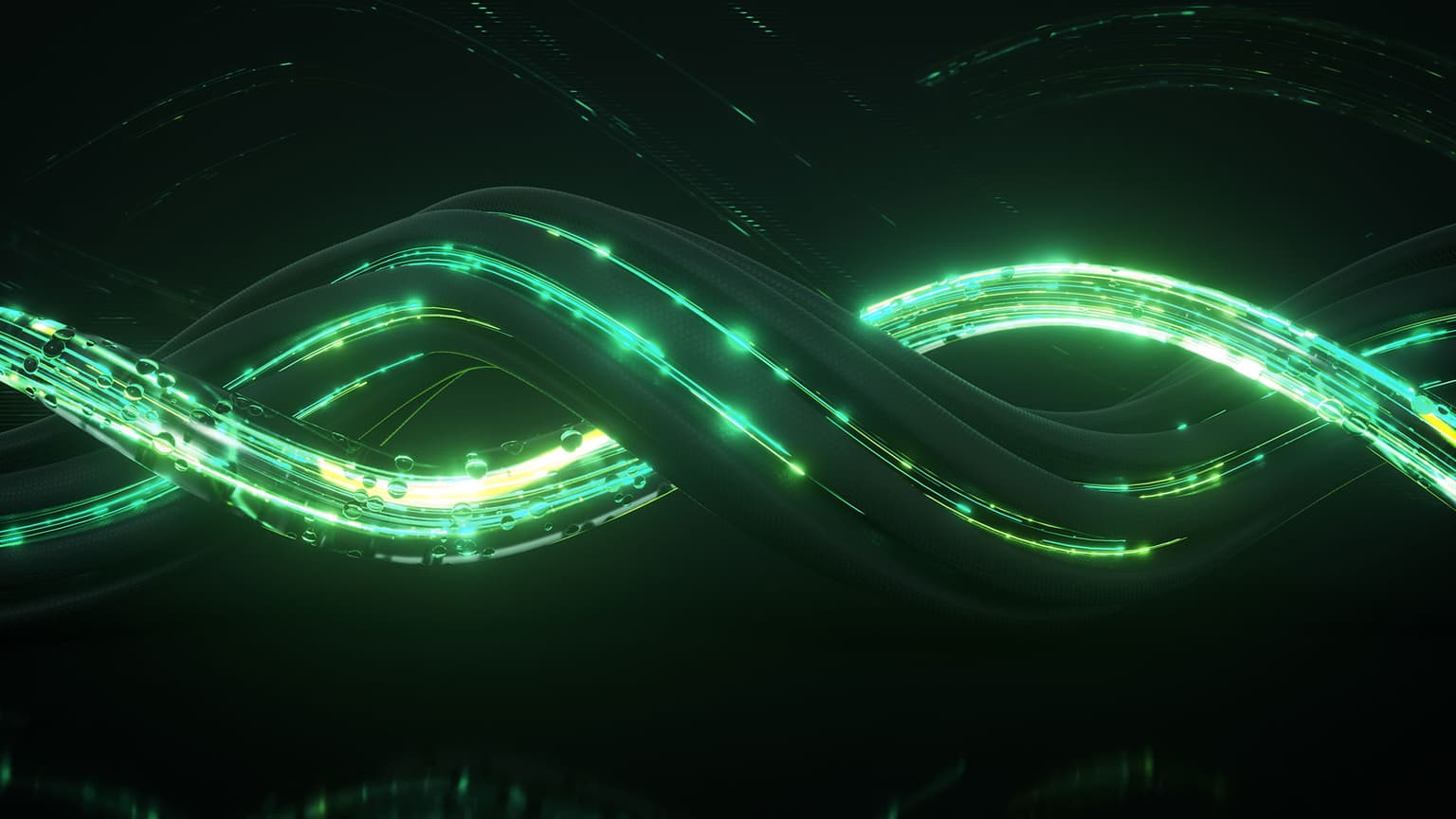
Digital infrastructure relies on various redundancy levels. There is network redundancy, as discussed before, but redundancy also exists in other layers.
Consider server doors, for instance. If only one door connected the server to the access switch and it failed, the entire connection would collapse. This is where bonding comes into play.
Bonding, also known as link aggregation, is the process of combining multiple network connections into a single logical link, enhancing both bandwidth and redundancy.
This technique is commonly implemented at the server level, where multiple network interfaces—or "server doors"—are connected to effectively distribute network traffic and prevent unplanned downtime.
At Latitude.sh, for example, bonded server doors are used to improve data transfer speeds and provide a failover path. If one connection experiences an issue, the remaining connection automatically takes over, ensuring uninterrupted access to the server.
This redundancy is crucial for load balancing, preventing bottlenecks, and maintaining a reliable user experience.
Bonding is an essential component of modern infrastructure, supporting both high performance and reliability in demanding environments where even brief interruptions can have significant impacts.
What is RAID and what is it used for?

Still at the server level, there is disk redundancy, also known as RAID.
RAID not only improves data availability but also enhances performance, depending on the configuration used.
Below is an updated list of the current RAID methods supported by Latitude.sh, along with a brief explanation of each.
RAID 0 requires at least two disks and is supported on operating systems such as Ubuntu 16.04 LTS or newer, CentOS 7.4 or newer, Flatcar, and RedHat Enterprise Linux 8.4.
This configuration combines two or more disks by striping data across them, meaning that data chunks are alternately written to each disk.
This results in significant performance improvements, as each disk can be utilized for both reads and writes, effectively multiplying the performance of a single disk by the number of disks in the array.
However, it’s crucial to note the inherent risk: if one disk fails, all data in the array is lost. Since data is split across the disks, the failure of one disk results in incomplete data on the others, making RAID 0 arrays unrecoverable.
Therefore, if you opt for a RAID 0 configuration, maintaining regular backups is essential to safeguard your entire data set.
RAID 1 also requires at least two disks and is supported on the same operating systems as RAID 0. In this configuration, data is mirrored across two or more disks, ensuring that each disk contains a complete set of the data.
This setup provides disk redundancy, so as long as one disk remains operational, data is still accessible. In the event of a disk failure, the array can be rebuilt by replacing the faulty drive, and the remaining disks will copy the data back to the new device.
However, the performance during write operations will be limited by the slowest disk in the array, as all data must be written to each disk. Additionally, the total capacity of a RAID 1 array is determined by the smallest disk.
While adding more disks increases the number of redundant data copies, it does not enhance overall capacity.
Fault tolerance: ensuring data availability
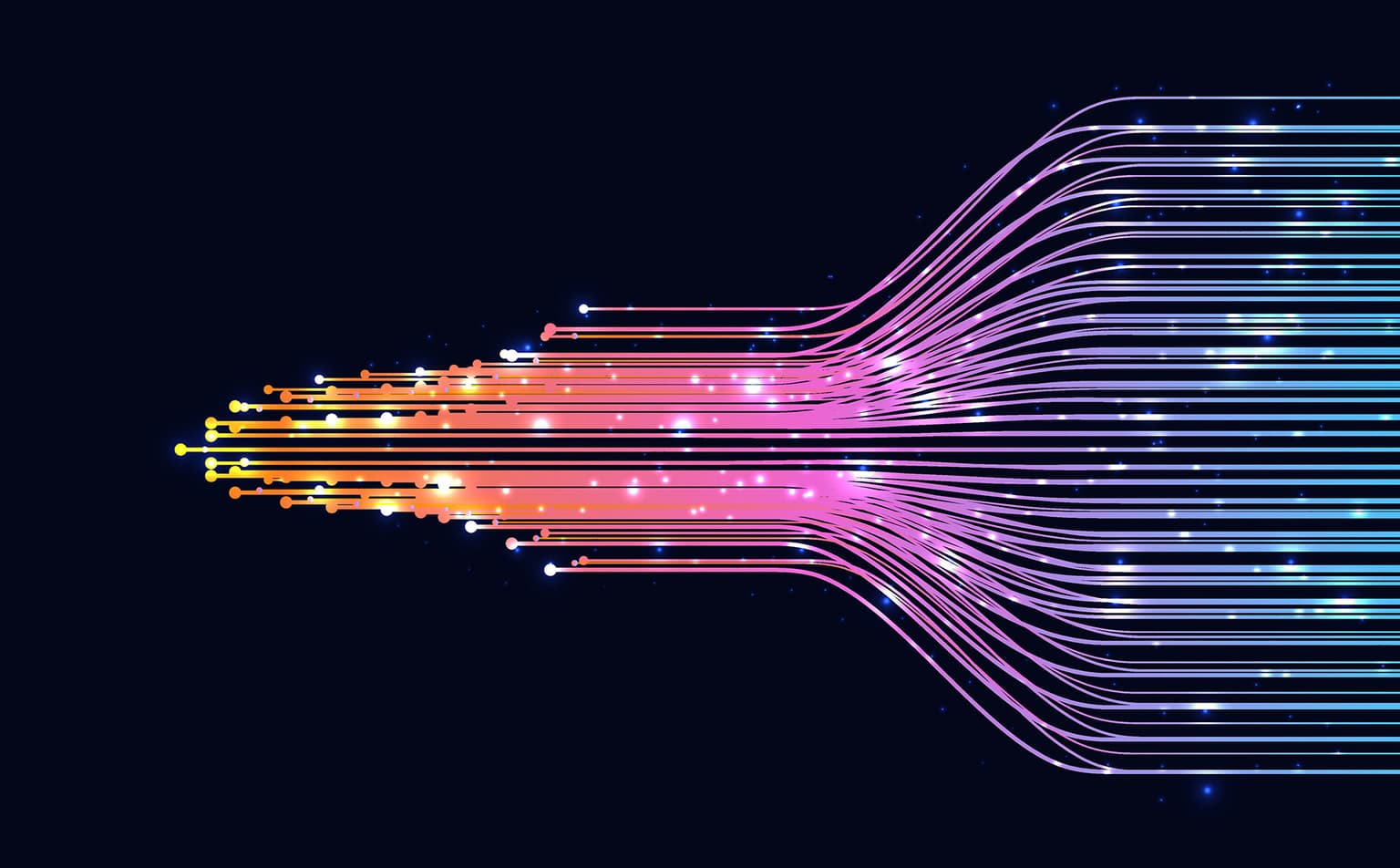
In the end, all these redundancy layers are meant for a single purpose: to keep the system fault-tolerant. In the rare occasion of a complete shutdown of any specific hardware, there will always be a way out.
The idea is not to expect that nothing bad will ever happen. Hardware might sometimes fail, but as long as there are redundancy layers to take care of it, the end user won't feel anything.
Even the infra company's clients might not realize anything went wrong, since the company will take care of whatever happens. If you're with Latitude.sh, you won't ever have to worry about any of this. We know how it works and we'll make sure to keep you safe.
By the way, at Latitude.sh, redundancy isn’t an add-on; it’s an essential part of every service package we offer.
Unlike many hyperscalers, like AWS, where redundancy might come as an extra feature at an additional cost, Latitude.sh builds robust redundancy directly into the infrastructure.
This means every customer benefits from a fault-tolerant environment right from the start. And, just like the flexibility you’d expect with virtual machines, deploying a server on our platform is fast and seamless, allowing you to launch fully redundant, dedicated servers in a matter of seconds.