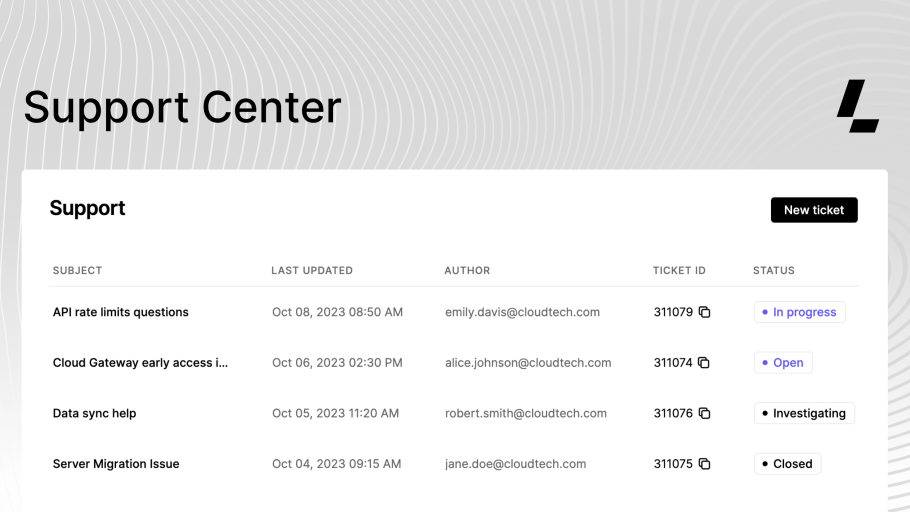
Support center now available to all customers
All customers can now create and track support cases directly from the Latitude.sh dashboard.
Our newly launched Support Center empowers you to raise support tickets, monitor their progress, and interact with messages from our dedicated Support team.
Tickets created through the Support Center can be viewed by other team members so you can easily share the context of your support cases with your team.
The Support Center is available on the Support link on the top-right side of the page.
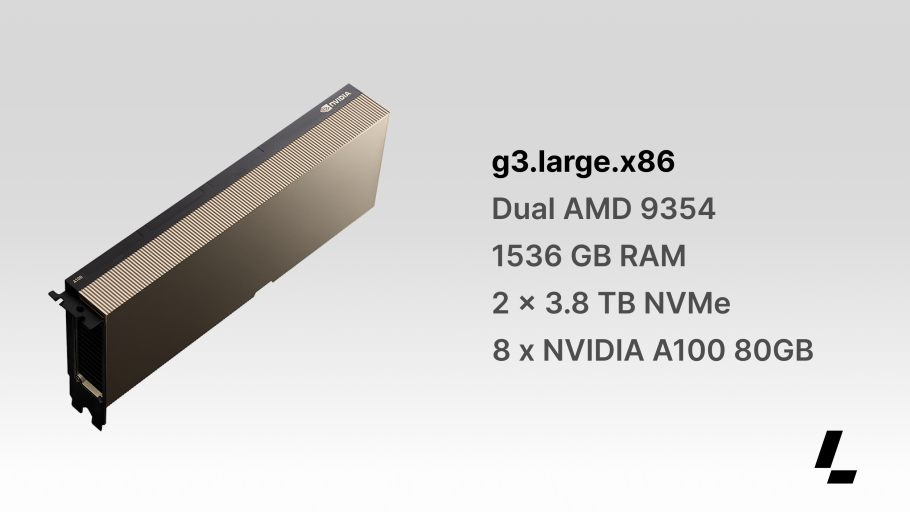
Introducing the g3.large.x86
Today, we are excited to introduce a new GPU server: the g3.large.x86.
This instance is powered by NVIDIA's highly-regarded A100 GPU, providing a level of compute power comparable to the g3.medium.x86, but with the superior compatibility characteristics of the A100 GPU.
The g3.large.x86 is a great option for workloads that particularly benefit from the A100 capabilities. The GPUs are connected via PCIe and paired through NVLink, ensuring high-speed data transfer and dedicated, non-virtualized performance for your workloads.
Billing Usage and invoice improvements
Billing usage and a streamlined invoice are now available.
Billing Usage: real-time resource usage information is now available in Project → Usage → Billing. From there, you will find detailed information about each resource, when it was added to your account, and the cost accrued. The page also shows when your next invoice is due.
Preview upcoming invoices: When you go to Settings & Billing → Billing, you will find a list of all your projects, their current usage, and the date each project will be invoiced.
Invoice improvements: If you had servers that belonged to the same plan, your invoices would group these servers into a single line item. For improved visibility, each server now has its own line item in the invoice. This lets you see detailed usage for each compute resource right from invoices.
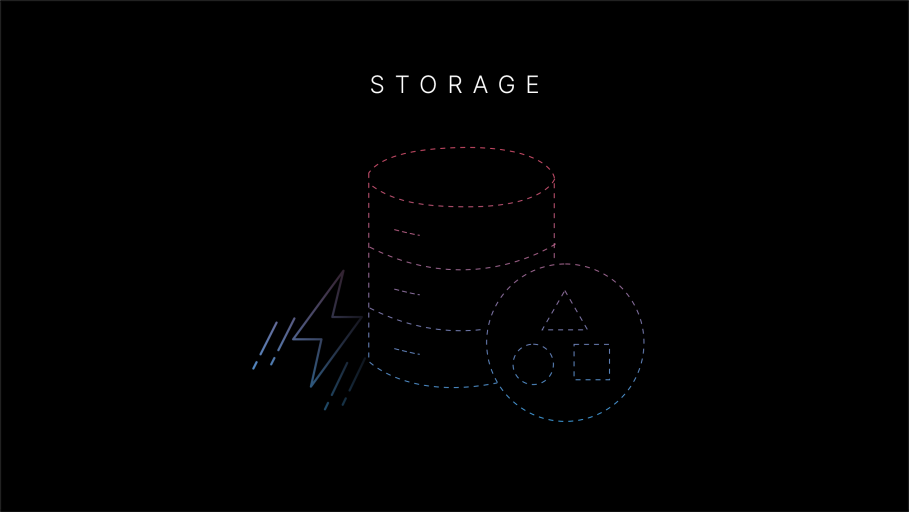
Announcing Latitude.sh Storage
Today we are excited to announce Latitude.sh Storage, a globally distributed, high-performance storage solution that supports Filesystem, Object, and Block volumes at millisecond speeds.
With Object Storage, you can store backups, images, files, and databases in an S3-compatible, globally distributed, and fault-tolerant system.
With Filesystem, you can create, manage, and optimize POSIX-compliant file systems, ensuring a seamless interface for distributed computing environments.
Block volumes provide high IOPS and low-latency data access through NVMe drives and advanced queue management tailored for applications with stringent performance requirements.
Latitude.sh Storage is a modular and extensible solution designed to meet the complex storage demands of modern enterprise applications, whether on bare metal or virtualized infrastructure.
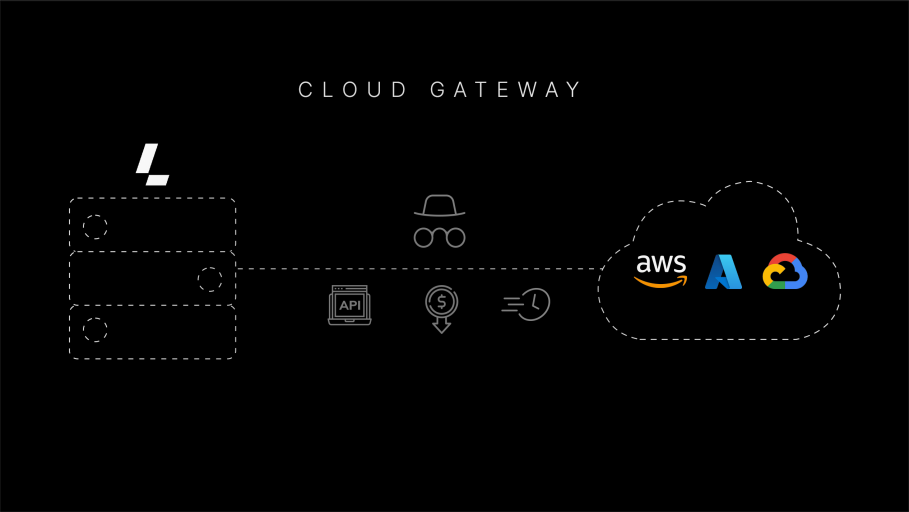
Announcing Latitude.sh Cloud Gateway
We are excited to open early access to Latitude.sh Cloud Gateway, a product to help you reduce your cloud bill by an average of 60%.
With Cloud Gateway, you can connect your Latitude.sh instances to AWS, GCP, or Azure through fast, private Layer 2 connectivity.
Cloud Gateway enables you to programmatically extend your Cloud VPC to Latitude.sh compute platform. With a few clicks or API calls, your private IPs are attached to Latitude.sh instances, improving security and performance while reducing costs to a fraction.
Layer 2 to major clouds: Reach your cloud resources privately, without exposing them to the public internet.
Reduce costs: Move servers to Latitude.sh and reduce compute and bandwidth costs by 60%*.
Fast, consistent performance: One hop away from major clouds guarantees low latency and consistent performance.
Connect programmatically: Easily connect your AWS, GCP and Azure VPCs to Latitude.sh through APIs.